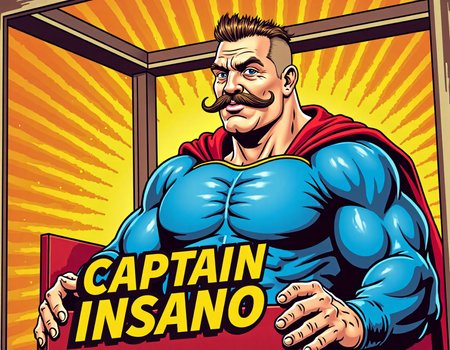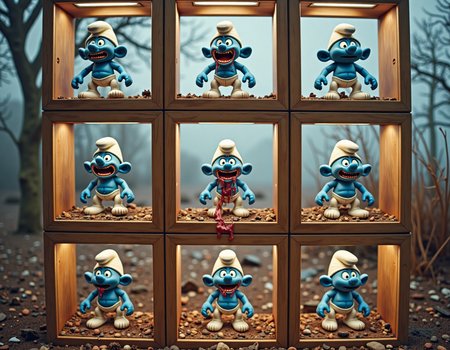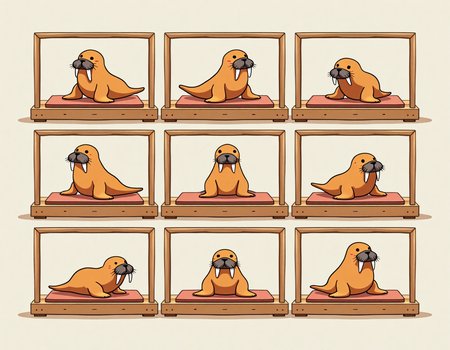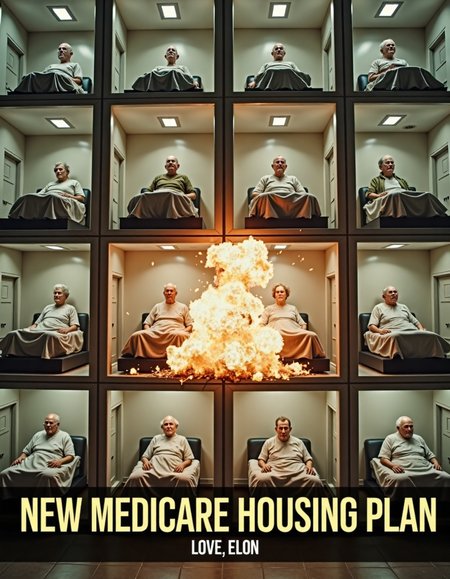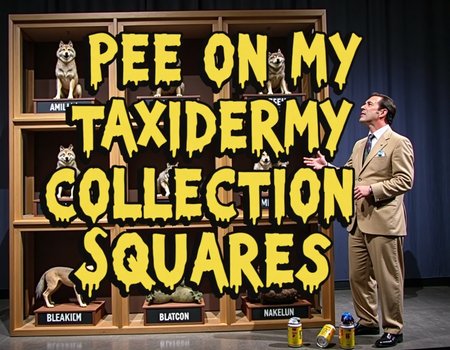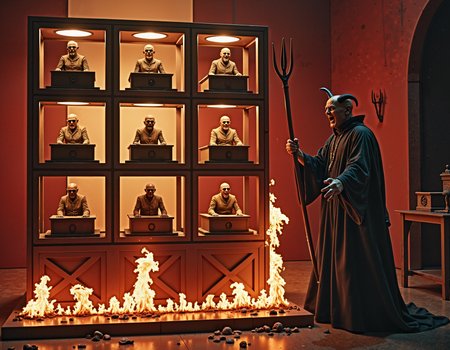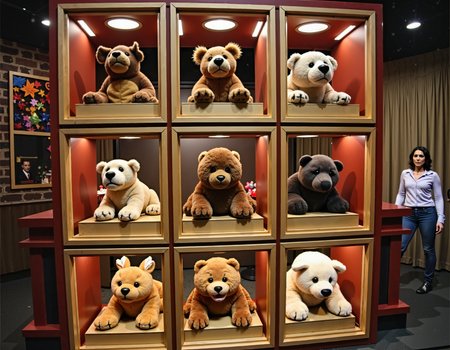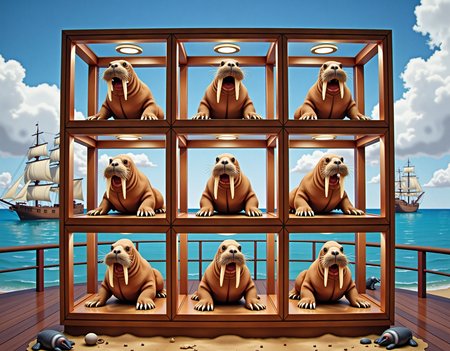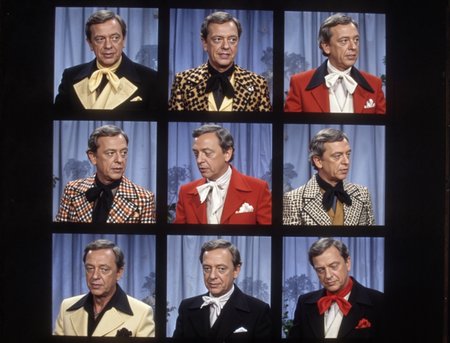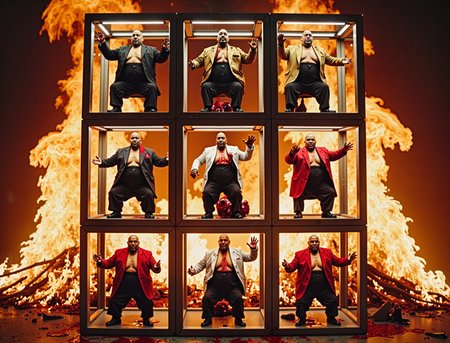Strength 0.5-1.2, varies with style, prompt complexity, sampler, and how many other LoRAs you are using. Rough rule- higher strength is more Hollywood/Celebrity Squares and lower is more flexible (semi-unstable comedy IMO). Start at .8 or .9.
Trigger tags- italics are variables for you to choose, straight brackets are optional
a square 3x3 grid of 9 square pods with value in each square, [with names at the bottom]
a square 3x3 grid of 9 squares with {value} in each square
a contestant area with three podiums, [the host at a raised center podium]
a square pod portrait depicting value, [sitting in a pod labelled as "value"]
host
Notes
Names are usually nonsense words, but you can list the names and it works (mostly)
The larger resolution your system can handle, the better. Does well with 1-2 mpx. Copy this Google Sheet and you can edit to find ratios: https://docs.google.com/spreadsheets/d/1p913YOU9A6rC0nasQPvKWsNDrE-OOUHU4-AZI8Eqois/edit?gid=0#gid=0
this is super flexible and you do not need to stick with the suggested triggers. Show me what you create!
squares vs. square pods: With people, "square" tends to be a more comedic result than "square pod". If your human subjects do not have legs, "square pod" helps, as does "sitting" or "seated".
Grid has the wrong number of squares- try switching between "squares" and "square pods" ot sticking a comma right after "pods" or "squares". Roughly 1 out of 5 generations have this issue, even when following the format I specific. I retrained a few times to address. Having multiple subjects really throws Flux off. Too strong of training, it results in it thinking 9 isn't enough, less training and adjusted LR/noise offsets got the square count consistent but text and general quality was meh
Should be fine to use onsite- all images used in the training were created with prior versions of the LoRA. Celebrity names may appear but I went out of my way to remove any likeness.