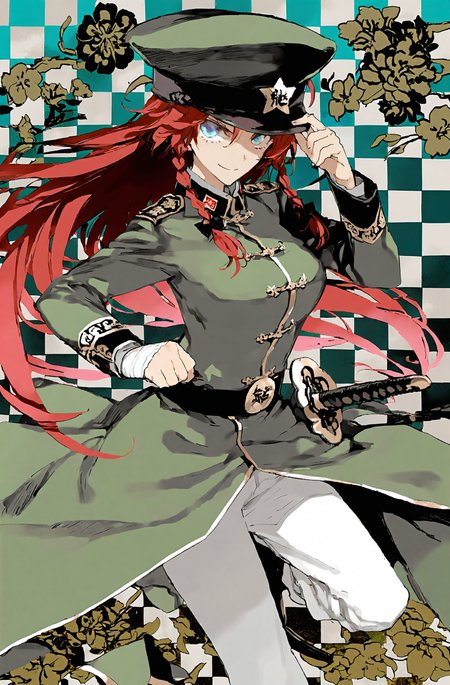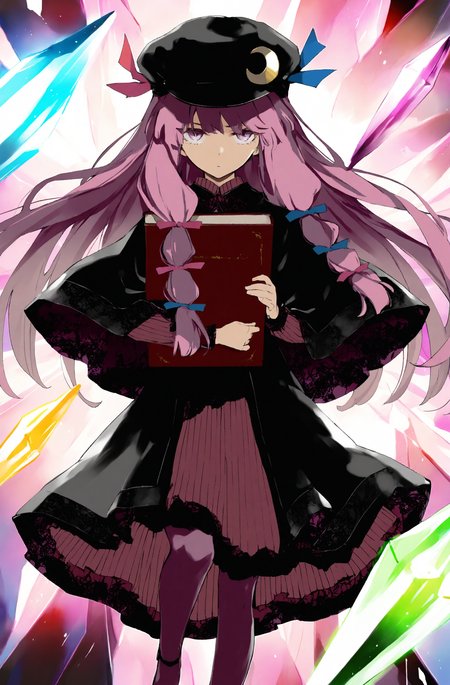Trained by NoobAI-XL
IF you want a dedicated and beautiful output image, I suggest to follow these few rules:
Use the BASE model what I use for training to generate your image, I will mention it at the begining of the description. (IF you strongly not willing to download an new model. don't use PONY, it will perform extremely bad. please use animagineXL, somehow it should work.)
Open the Hires-fix. (optional)
The original datasets that I used for training were no more than 2048px, so theoretically it will perform bad images when you trying to generate oversized images.
The steps for generating an image should be greater than 24 steps.
This is an anime model, so it SHOULD perform very badly when generating realistic images.
If you are a ComfyUI user, Almost every image that I posted on CivitAI contains my workflow.
This guide was concluded with my experience so it is still in updating, find any problems please leave me a comment.
I am poor at English, so please remind me if I have any typos or confusing description><
Have any problems leave me a comment :)