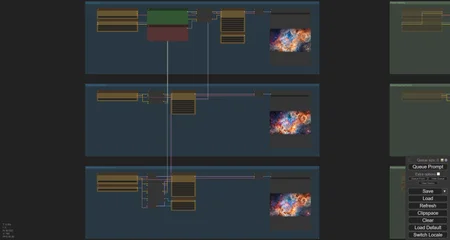Suitable for beginners learning the workflow.
If you don’t want to use SDXL Refiner,
you can connect group 1 to group 3 by yourself.
The connection is not difficult and can be used as SD1.5.
The user can modify the parameters in the yellow block on their own.
Box Switch=Ctrl+M
Function1 txt2img(Blue Group)
Group1 txt2img
Group2 txt2img+Refiner(Need Group1)
Group3 txt2img+Refiner+Upscale(Need Group1+Group2)
Function2 img2img(Green Group)
Group4 img2img
Group5 img2img+Refiner(Need Group4)
Group6 img2img+Refiner+Upscale(Need Group4+Group5)
Function3 ControlNet1(Purple Group)
Group7 ControlNet1+ControlNet2
Group8 ControlNet1+ControlNet2+Refiner(Need Group7)
Group9 ControlNet1+ControlNet2+Refiner+Upscale(Need Group7+Group8)
If you like my work, feel free to give it a thumbs up and follow. Thank you very much!
Description
Optimize the arrangement of blocks.