This is a CosXL checkpoint. Read before you download.
From the Stability CosXL HuggingFace
"Cos Stable Diffusion XL 1.0 Base is tuned to use a Cosine-Continuous EDM VPred schedule. The most notable feature of this schedule change is its capacity to produce the full color range from pitch black to pure white, alongside more subtle improvements to the model's rate-of-change to images across each step."
In my early tests, the CosXL base model was already fantastic, but I wanted to merge in some of my recent SDXL checkpoint merges to give it a bit more, je ne sais quoi.
Pros and Cons
Pros:
Unparalleled contrast
Super sharp
Seems to have more interesting compositions and diversity than SDXL
Cons:
Super touchy with CFG. If you go beyond 4.0, expect artifacts, even with rescale
Limited subject knowledge
How to use CosXL checkpoints
As of the time I'm posting this, ComfyUI and StableSwarmUI support CosXL out of the box. I have not heard of support for other web UIs.
For finer control of the contrast and detail, add a ModelSamplingContinuousEDM node to the model pipeline and adjust your sigma_max and sigma_min settings.
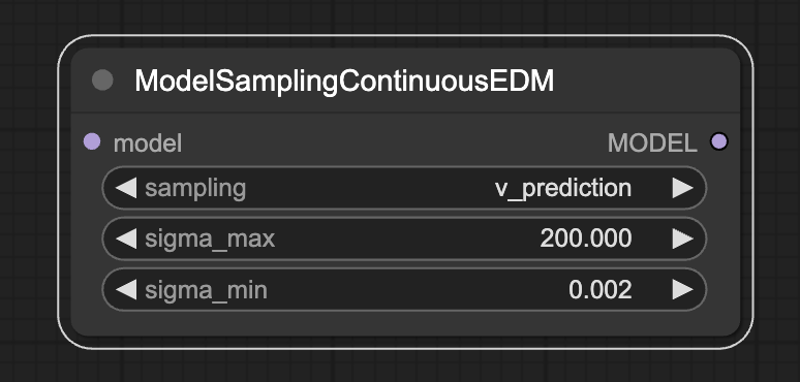 Don't quote me on this, but I understand those to represent the max and min amount of noise that can be removed from the image in each step.
Don't quote me on this, but I understand those to represent the max and min amount of noise that can be removed from the image in each step.
Raising sigma_max adds more contrast to the image, but overdoing it tends to burn the image a bit. It seems 120 is standard, I like slightly higher values.
 You can lower sigma_min to absurdly low values, but I find that anything below 0.0001 or anything above 0.1 result in obvious artifacts.
You can lower sigma_min to absurdly low values, but I find that anything below 0.0001 or anything above 0.1 result in obvious artifacts.
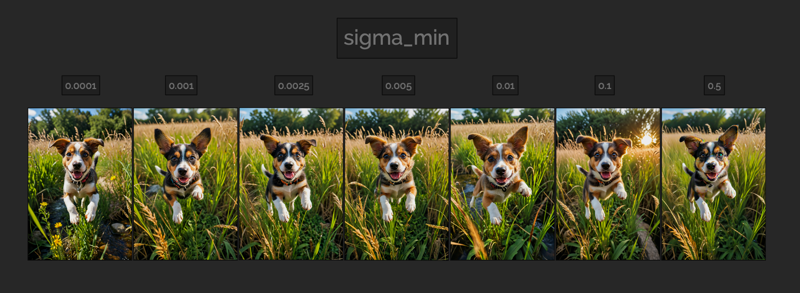 Recommended Settings
Recommended Settings
Download the example ComfyUI workflow here.
This model significantly benefits from a second pass (hires fix).
First Pass
40 steps
CFG 3.0-4.0
DPM++ 3M SDE Karras
sigma_max 200
sigma_min: 0.002
Second Pass
1.5x latent upscale
0.3-0.4 denoise
20-40 steps
CFG 3.0-4.0
DPM++ 3M SDE Karras
sigma_max 50
sigma_min: 0.001
I find lowering sigmas in the second pass helps a lot with fine details and produces really, really crisp images.
For an added bonus, you can add the following:
FreeU
B1: 1.05
B2: 1.08
S1: 0.95
S2: 0.88
Self-Attention Guidance
scale: 0.5-0.8
blur_sigma: 2.0-4.0
CFG Rescale: ~0.3









