一、特点:国人五官,真实感人像摄影。更遵循提示词、更自然的光影和色彩
 文生图、图生图都可使用。文生图直接生成符合国人外貌特征的人像。图生图可保持原构图情况下生成真实摄影质感人像。生成肖像照时在1024分辨率下的人像有不错的皮肤纹理。详细提示词时可丰富主体细节。
文生图、图生图都可使用。文生图直接生成符合国人外貌特征的人像。图生图可保持原构图情况下生成真实摄影质感人像。生成肖像照时在1024分辨率下的人像有不错的皮肤纹理。详细提示词时可丰富主体细节。
二、使用说明
1、权重:使用范围在0.8-1.2。推荐1.0和0.8两个权重进行调试。具体权重测试见下图
 2、提示词结构为Restore this image,[prompt]。Restore this image是触发词,[prompt]是图片提示词。如果想生成丰富细节,需使用详细描述提示词。
2、提示词结构为Restore this image,[prompt]。Restore this image是触发词,[prompt]是图片提示词。如果想生成丰富细节,需使用详细描述提示词。
3、采样器euler,调度器simple,步数20步以上,降噪1.0
==============================================
I. Features: Asian facial features, realistic portrait photography. More in line with prompt words, more natural light and shadow, and colors.
 Both T2I and I2I can be used. Directly generate portraits that match the physical features of Asian people through T2I conversion. The I2I function can generate a portrait with a realistic photographic texture while maintaining the original composition. When generating portrait photos, the human figures at 1024 resolution have good skin textures. Detailed prompt words can enrich the main body details.
Both T2I and I2I can be used. Directly generate portraits that match the physical features of Asian people through T2I conversion. The I2I function can generate a portrait with a realistic photographic texture while maintaining the original composition. When generating portrait photos, the human figures at 1024 resolution have good skin textures. Detailed prompt words can enrich the main body details.
II. Instructions for Use
1.Weight: The usage range is between 0.8 and 1.2. It is recommended to debug with weights 1.0 and 0.8. The specific weight test is shown in the following figure
 2.The prompt structure is Restore this image,[prompt]. "Restore this image" is the trigger word, and [prompt] is the image prompt word. If you want to generate rich details, you need to use detailed description prompt words.
2.The prompt structure is Restore this image,[prompt]. "Restore this image" is the trigger word, and [prompt] is the image prompt word. If you want to generate rich details, you need to use detailed description prompt words.
3.Sampler: Euler; Scheduler: simple; Steps:more than 20; Denoise: 1.0.