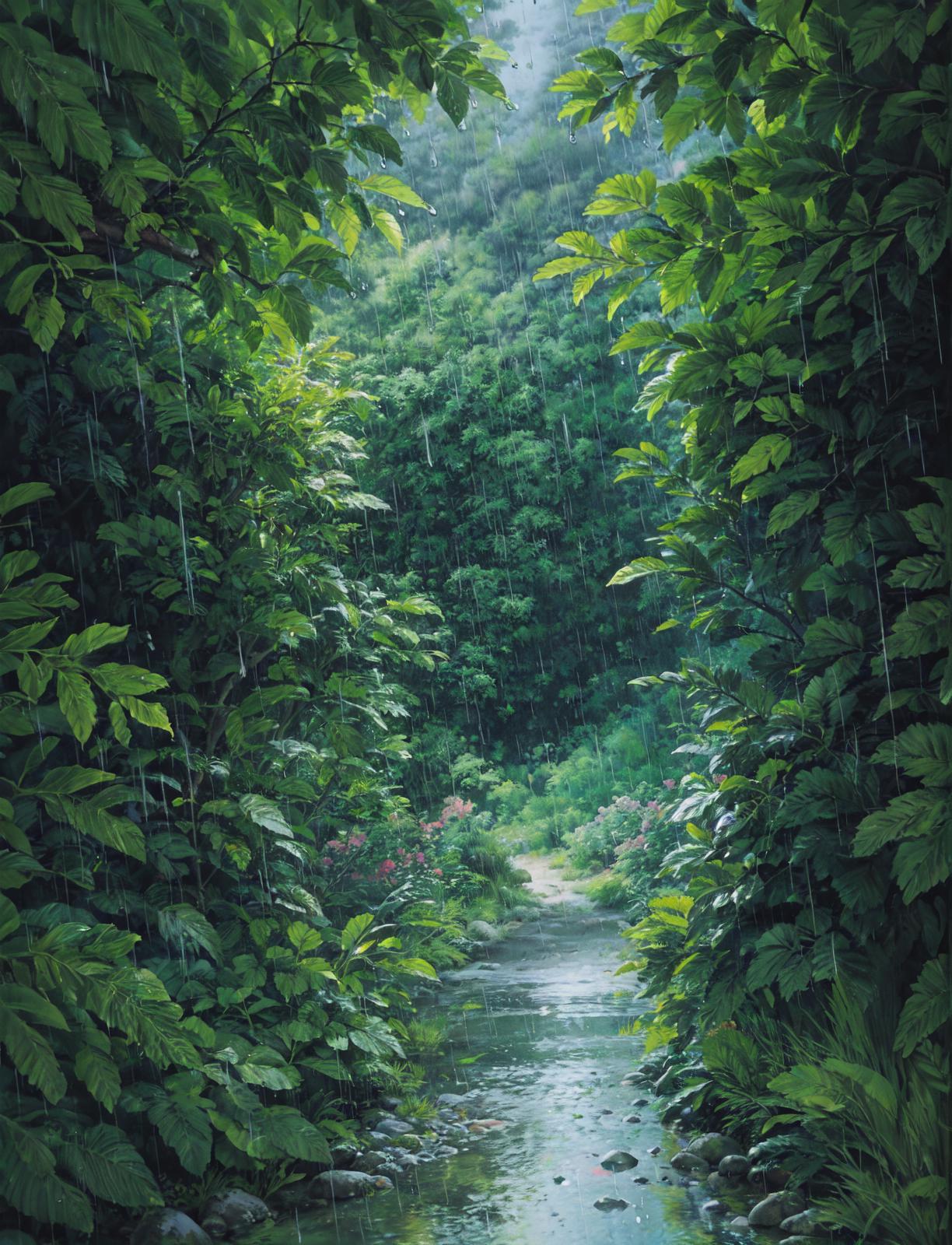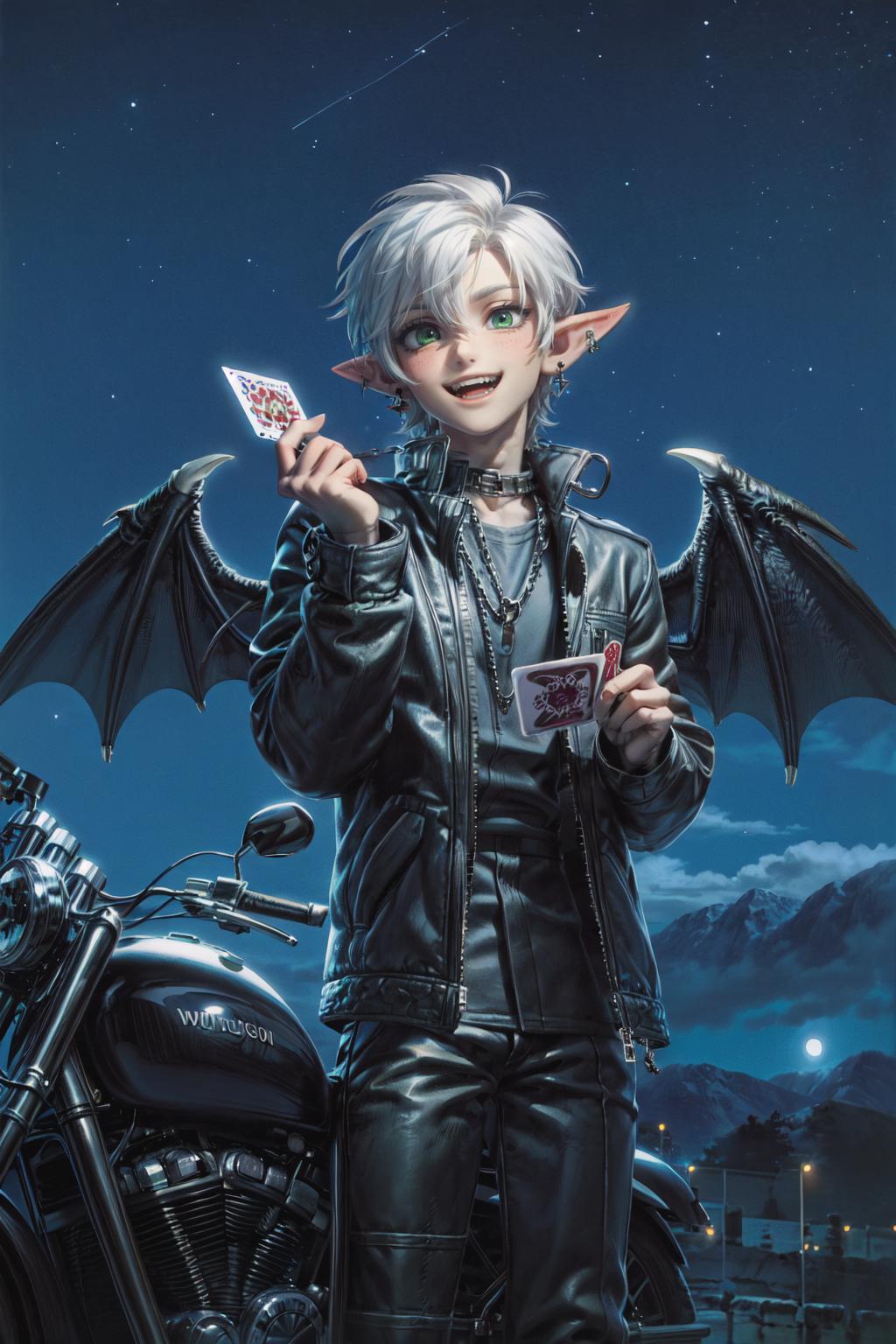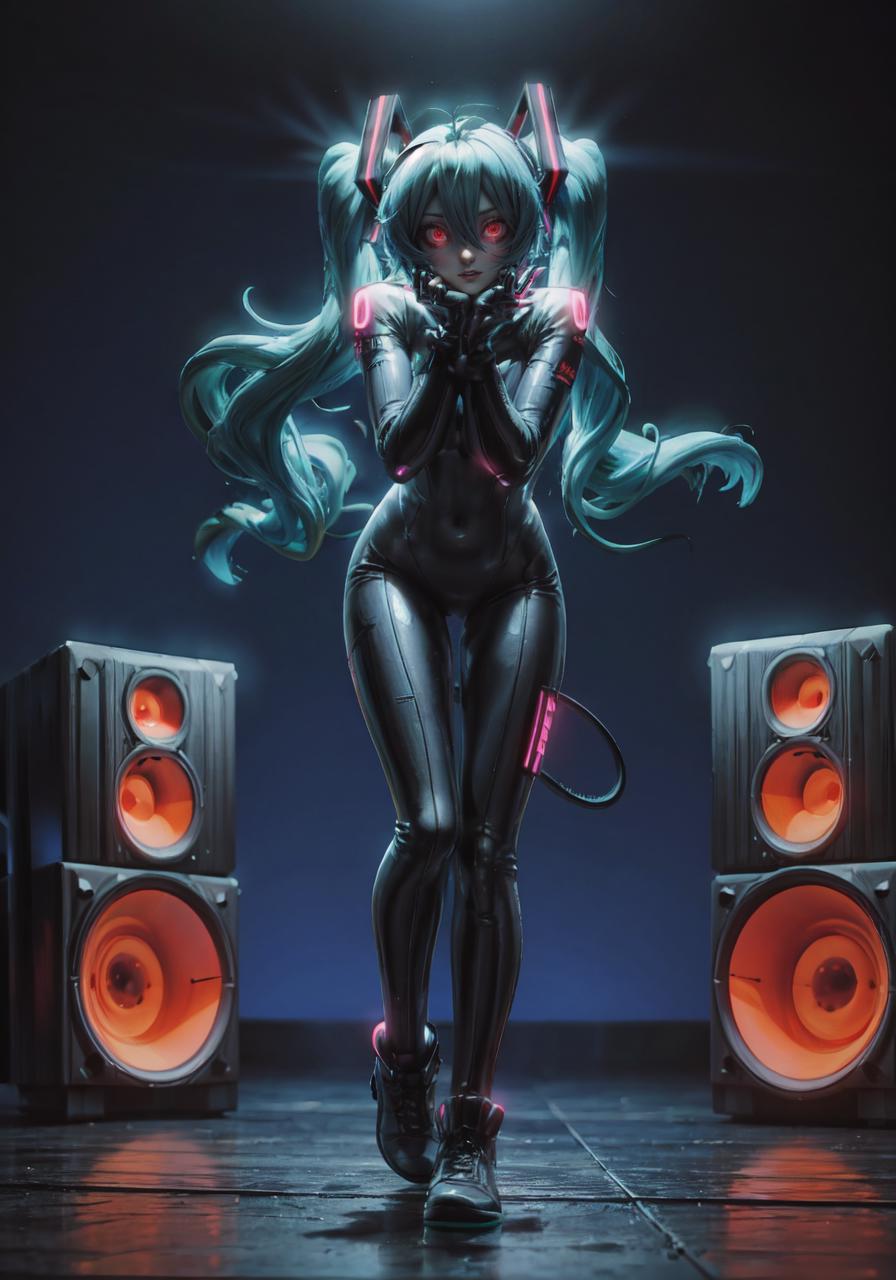IF YOU WANT TO USE MODEL FOR COMMERCIAL USE OR WANT TO HAVE A MODEL OR GENERATIONS MADE FOR YOURSELF, CONTACT ME ON MY TWITTER AT "@sotoissoup" or email me at "[email protected]"
IF THIS MODEL GETS 5K DOWNLOADS I WILL RELEASE 3 OF MY BEST PERSONAL ANIME STYLE LORAS ALONG WITH ANOTHER SPECIAL BASE MODEL. ( SCROLL BELOW FOR RECOMMENDED SETTINGS ! )
=========================================================
Yes, you heard that right. It has been approximately more than 6 Months since I have posted on any AI Model Site. But today is that day that streak ends. Due to the constant pestering from my fellow AI Creators on discord ( FK u AO ).
You may be wondering about the model itself, well the model focuses on a Semi-Realistic Style and make your Favorite Anime Waifus in a 3D Stylized Form while keeping their looks and characteristics intact.
As you look at the preview images I've posted you will see that the model does Environments and Lighting extremely well.
Through many tests and experimentation I have found and listed the Negative Embeddings I have used throughout the process of making the images above. Which you can get from the Huggingface Repository below:
"https://huggingface.co/Sikinx/SummerNegatives/tree/main"
⬇Read the info below to get the high quality images🙏 ⬇
____________________________________
WARNING : FAILURE TO GENERATE DECENT IMAGES IS A SKILL ISSUE, PLEASE CONTACT ME ON "sink_rg" AT TWITTER TO GET SKILLED UWU.
Summershard Recommended Settings:
Steps : 25~35
CFG : 6~8
When doing images that focus on upper body I recommend you don't use After Detailer
When doing images that that zoomed out or full body use After Detailer ( Link Above )
I've uploaded the Custom Upscalers I use when doing Highres-fix on my Images. You can add custom Upscalers by downloading them and pasting them in "stable-diffusion-webui\models\ESRGAN".
Sampling : DPM 2M ++ Karass ( You can try other samplers, I personally use this.)
Negative prompt:
"BadDream, UnrealisticDream, AuroraNegative, (low quality, worst quality:1.4), (bad ???????), (inaccurate limb:1.2), bad composition, inaccurate eyes, extra digit, fewer digits, (extra arms:1.2), ((3d:1.3)), ((overly realistic:1.4))"
____________________________________