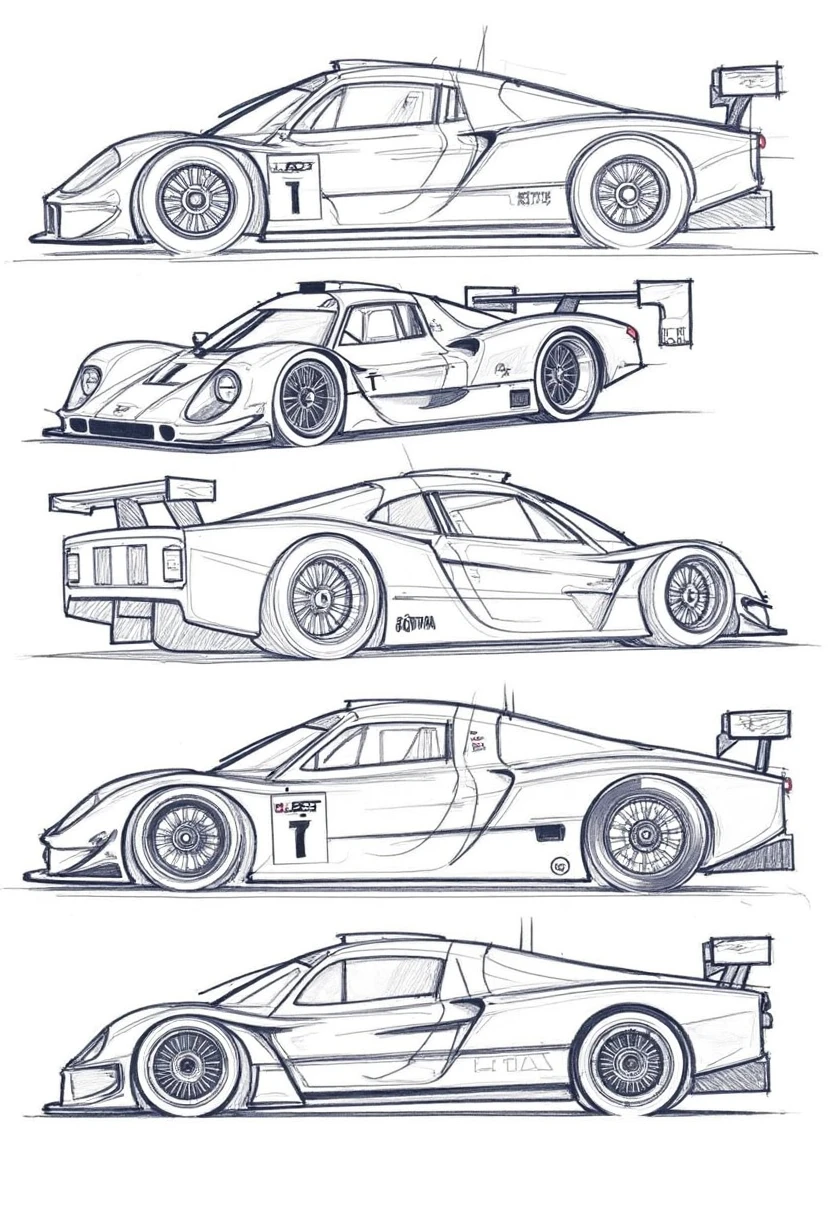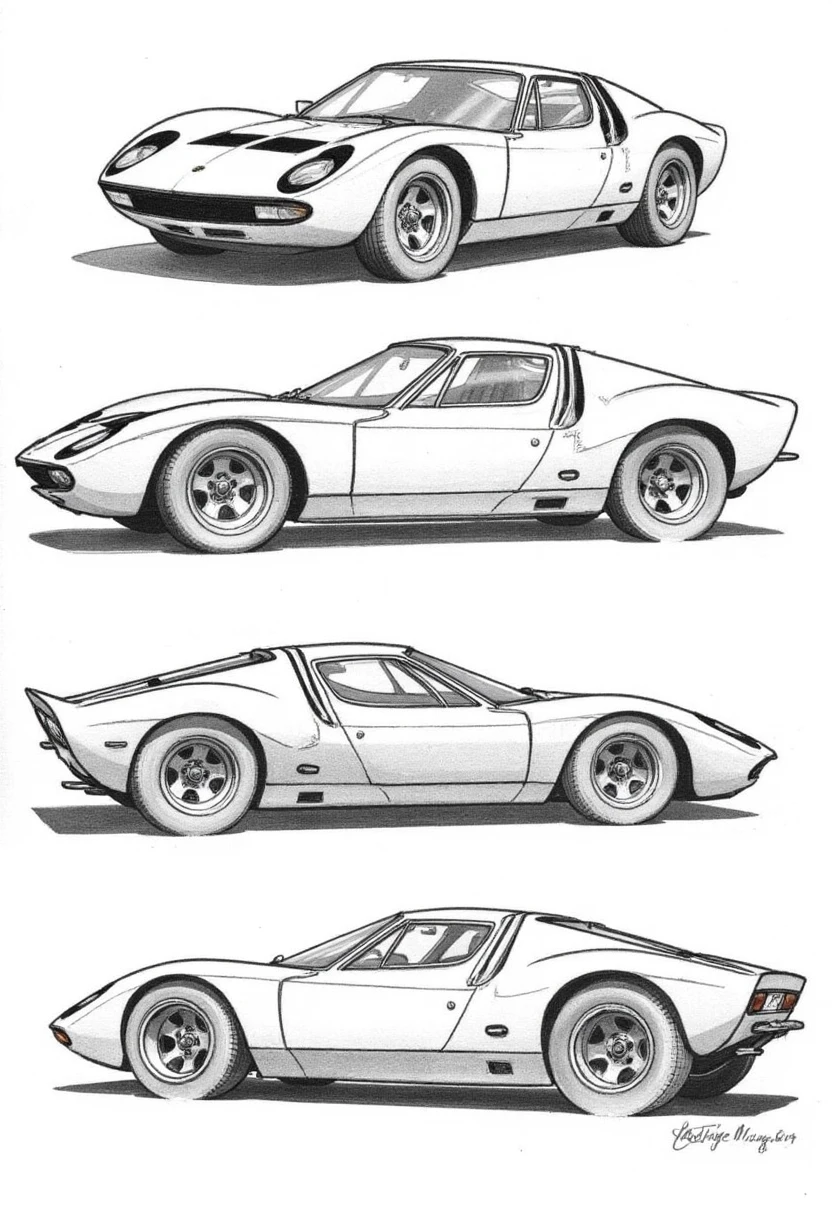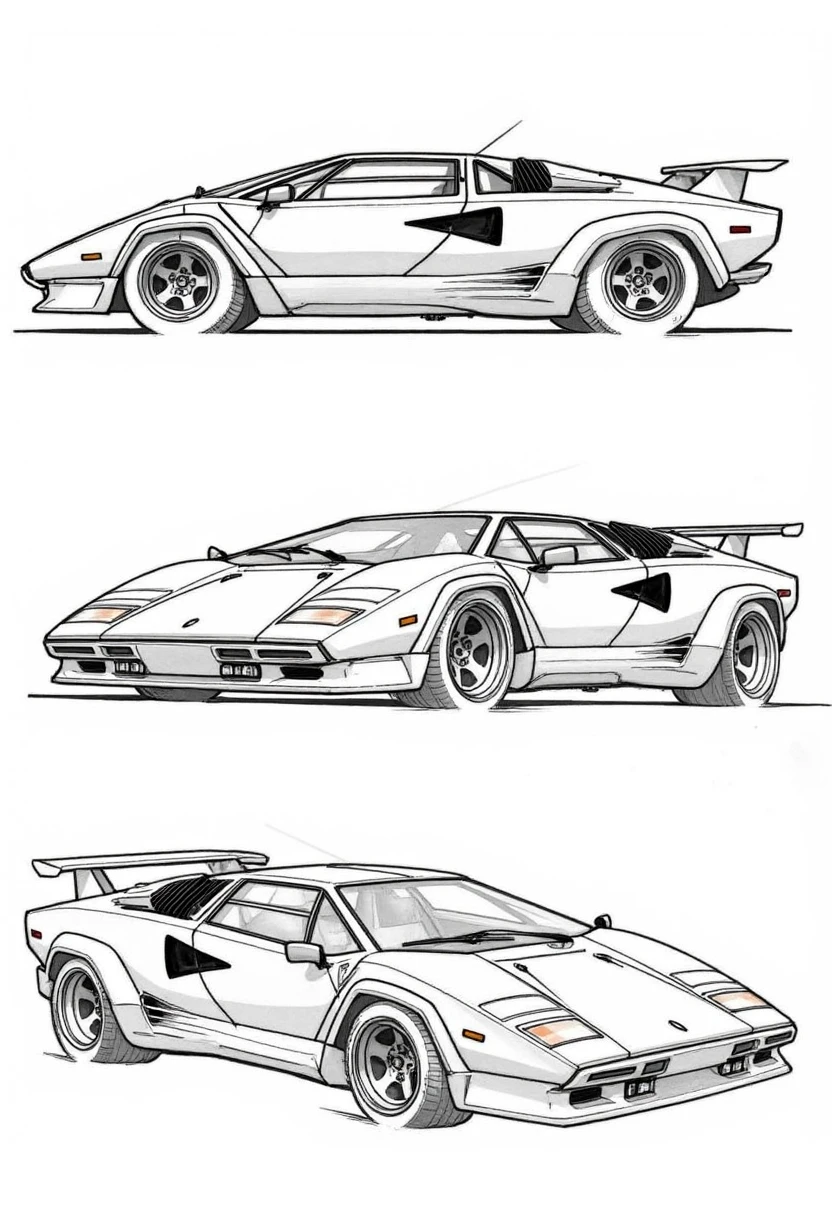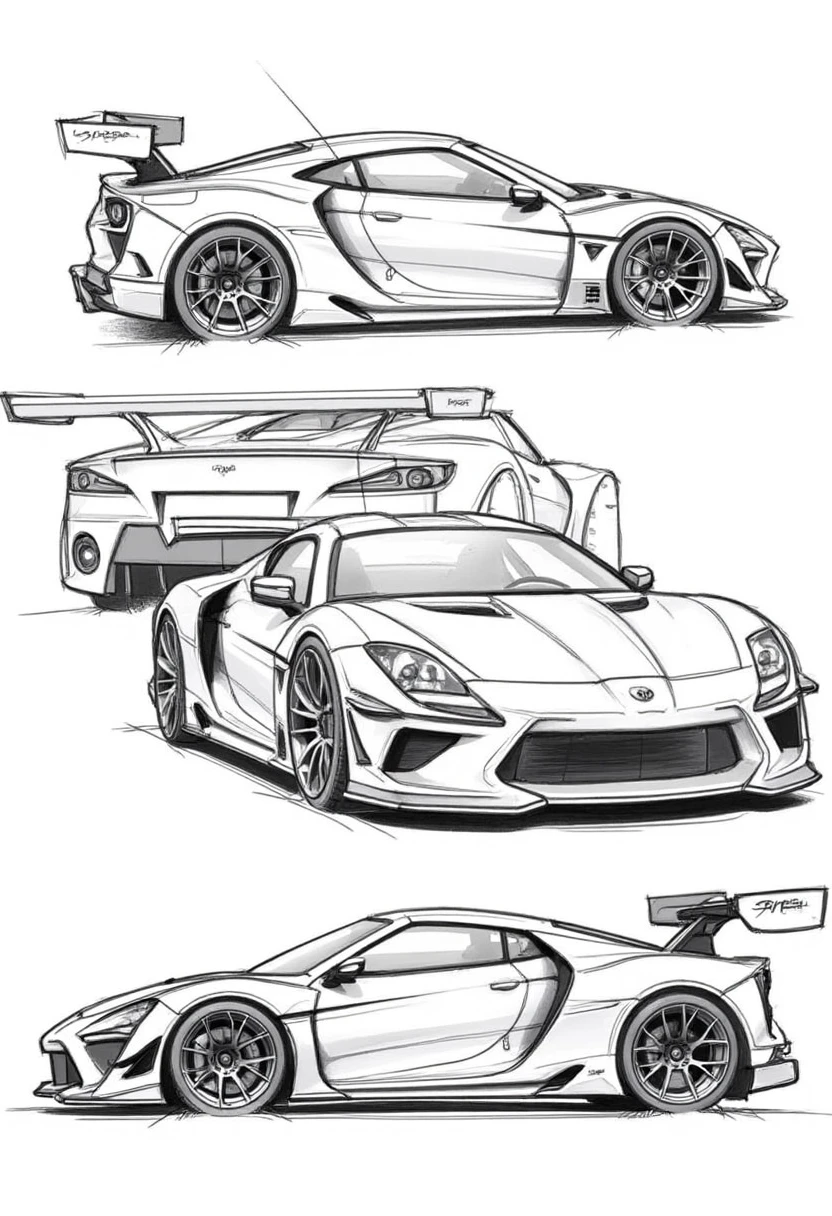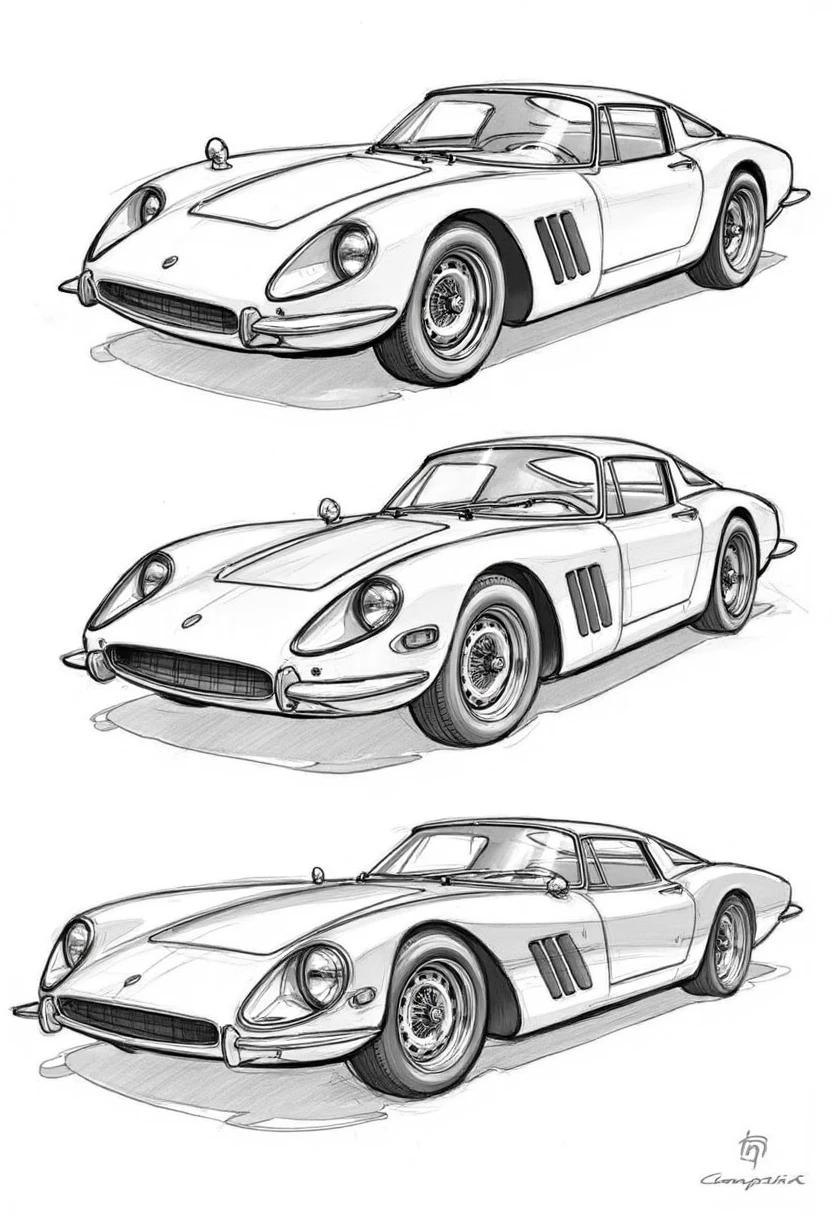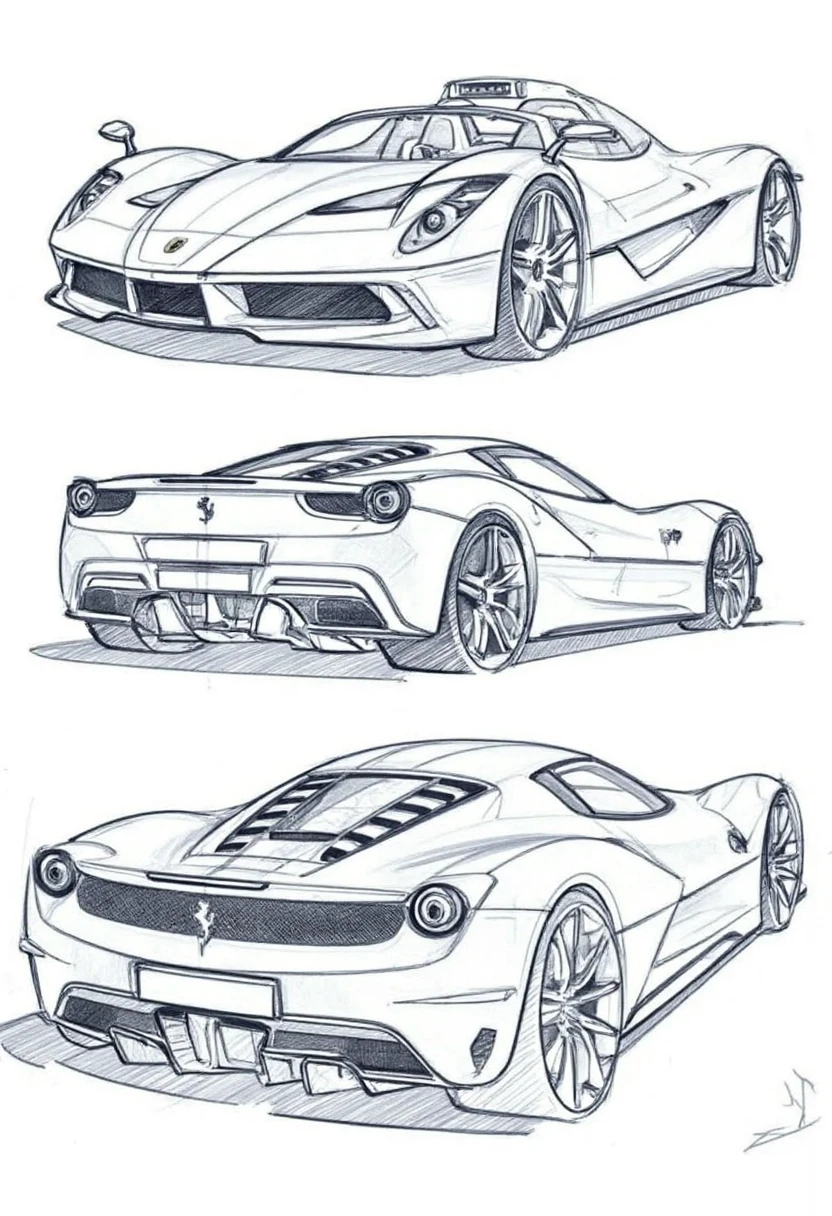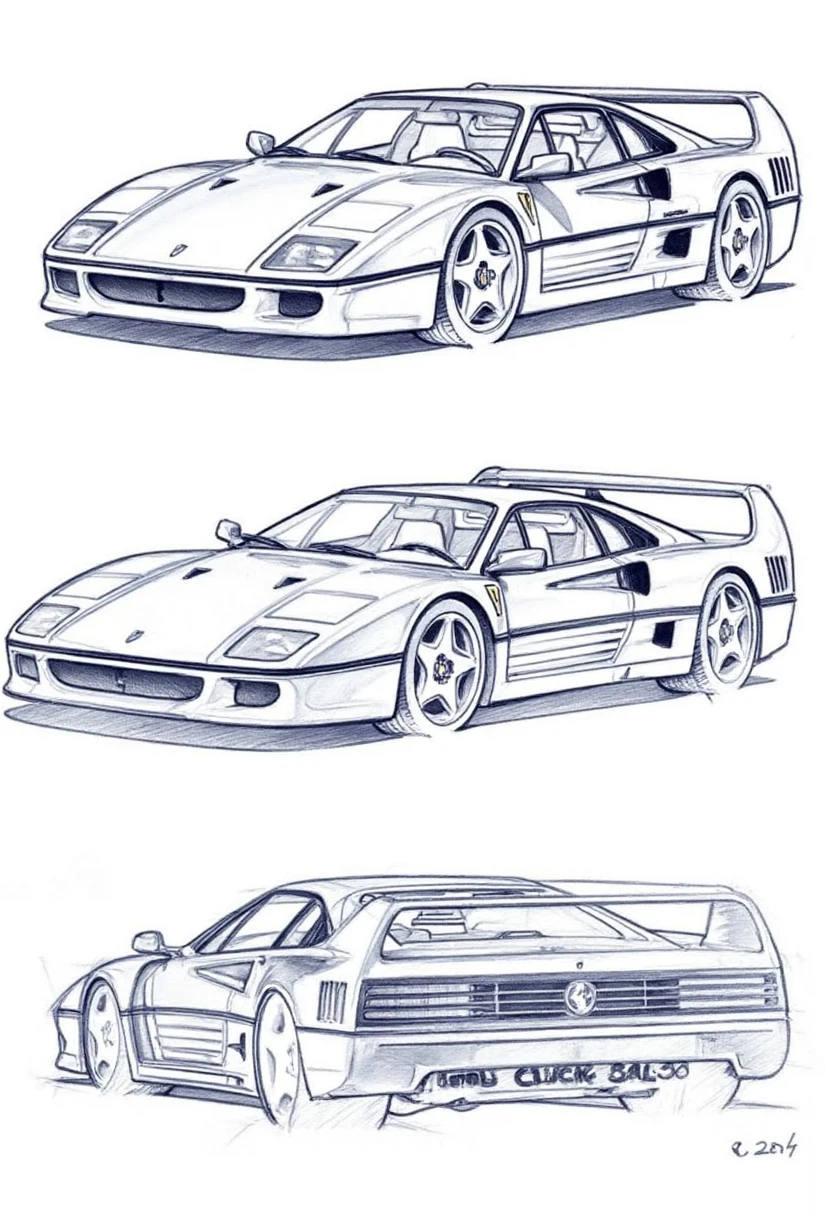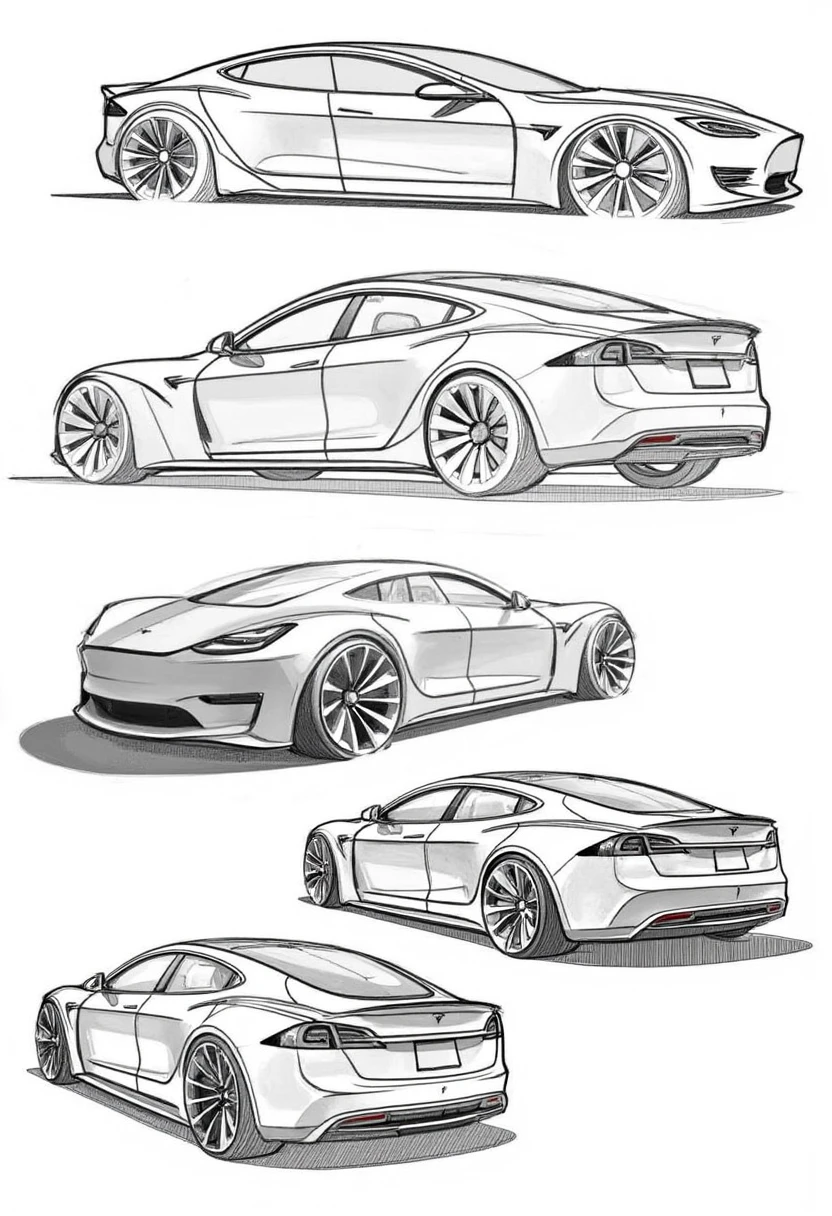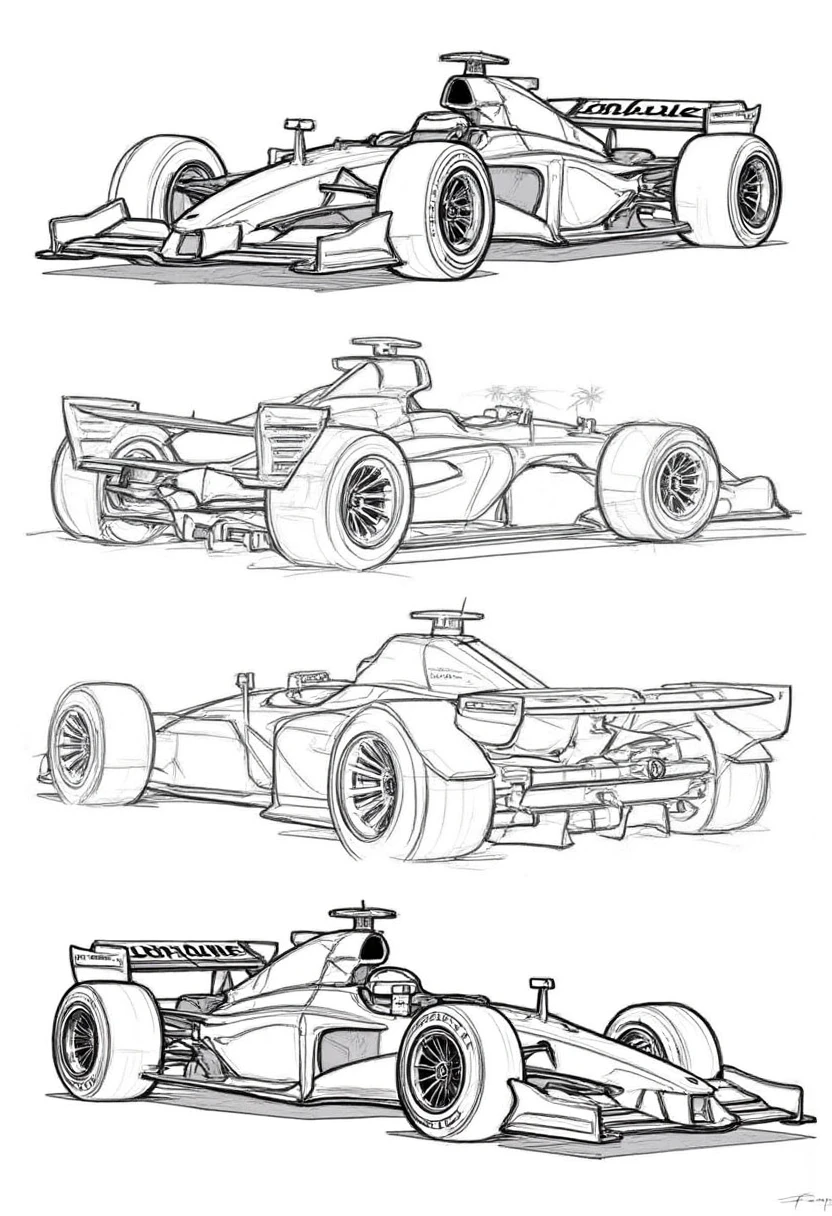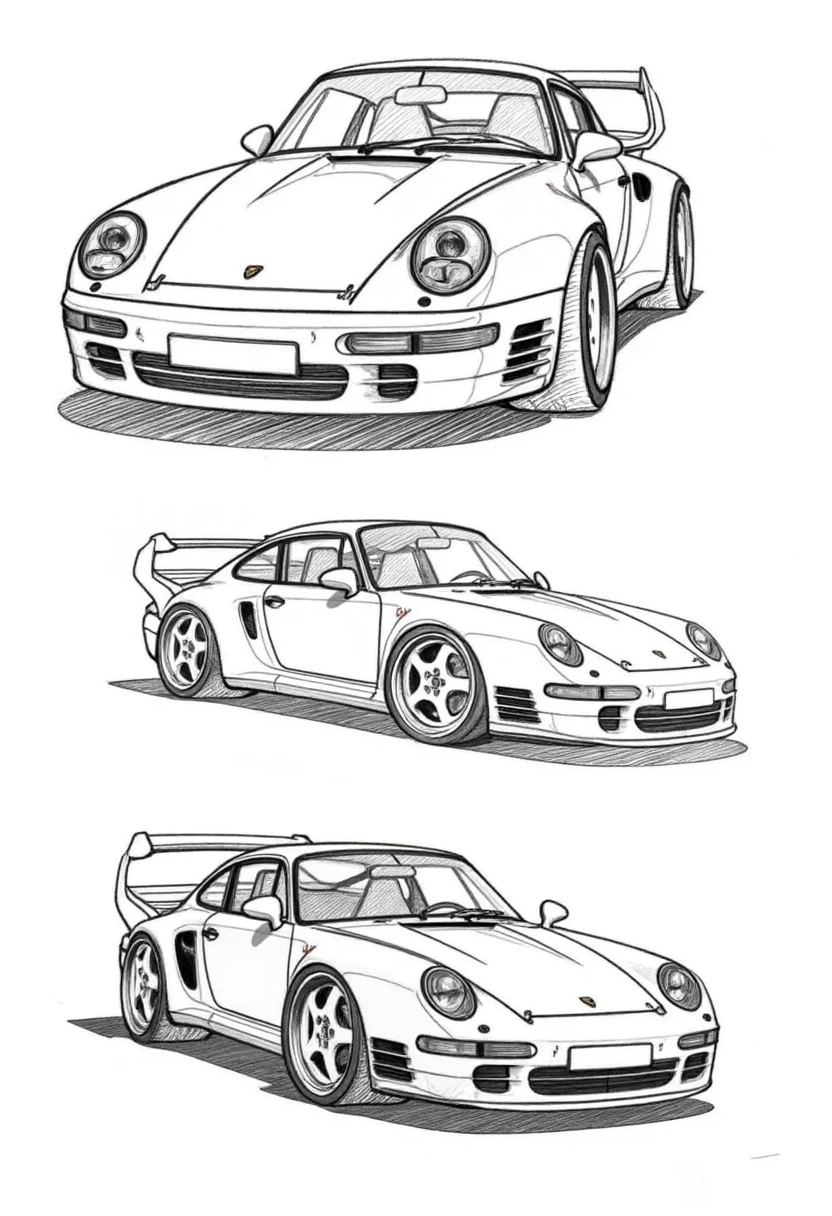YFG CarSketch – Multi-View Automotive Sketches & Blueprints
Style
Generates hand-drawn car concepts: multiple angles, exploded views, and blueprint-like line work. Expect construction lines, annotations, and varying sketch stages (from loose thumbnails to refined orthographic drawings).
Trigger
No dedicated trigger word. Guide the model with phrases such as “Sketch of,” “Sketching of,” “Diagram of,” “Blueprint view,” or “multi-view car concept.”
Strength
Works cleanly across the usual 0.3 – 1.0 range.
Around 0.8 delivers clear, detailed line art without excessive stylization.
Lower values keep subtle sketch hints; higher values yield bolder, more technical drawings.
Key Characteristics
Multi-View Layouts – Front, side, rear, top, and ¾ perspectives often appear together on one canvas.
Technical Line Work – Construction grids, dimension arrows, and note callouts reminiscent of design-studio sheets.
Progressive Drafts – May include rough gesture thumbnails alongside polished final views.
Universal Sketch Filter – Applies loose pencil or marker strokes to almost any car-related prompt (and can affect non-car prompts if not directed).
Prompt Ideas
“Sketch of a futuristic electric sports car, multi-view blueprint sheet, YFG CarSketch style.”
“Diagram of a vintage sedan with exploded components and annotation notes.”
“Concept sketches showing the evolution of an off-road SUV, from thumbnail to refined orthographic views.”
Tips & Tricks
Use Clear Sketch Phrases – Keywords like “technical sheet,” “orthographic,” “cutaway,” “exploded view,” or “design studio page” enforce the multilayer sketch aesthetic.
Limit Color – If you want pure line art, add “black pencil on white background,” “no shading,” or “minimal color accents.”
Combine With Style LoRAs – Layer a texture or paper-grain LoRA for a scanned-sketch look; keep YFG CarSketch strength around 0.6–0.8 to preserve line clarity.
Control Clutter – If too many views overlap, use negative prompts like “avoid overcrowded layout,” “limit to three perspectives,” or lower the strength slightly.
Bring your automotive concepts to life—drafted, annotated, and ready for the virtual design board—with YFG CarSketch.