If you're just starting to use ComfyUI and feel messy in the beginning. You can drag and drop this file into your workflow. It can only Upscale no fancy stuff and good for beginner to start.
I already have installed Automatic1111 and all checkpoint models in the Automatic1111 web-ui folders.
I like to clean up to have clean workflow.
In the ComfyUI setting, Link render mode choose : straight
If you don't have ComfyUI yet, download from
https://github.com/comfyanonymous/ComfyUI
or install in the command line
git clone https://github.com/comfyanonymous/ComfyUI.git
Download base checkpoint model SDXL. Comfy run smoother than Automatic1111 for SDXL version for me imo :-\
https://huggingface.co/stabilityai/stable-diffusion-xl-base-1.0/tree/main
or
Checkpoint VAE version
https://huggingface.co/madebyollin/sdxl-vae-fp16-fix/tree/main
------
I use Automatic1111 folder to store all the check point and I set file path to use in the ComfyUI
Go to ComfyUI folder
edit file "extra_model_paths.yaml.example" by text editor
edit base_path: YOUR STABLE DIFFUSION FOLDER PATH
Copy your Automatic1111 web-ui folder file path and replace it.
save and rename extra_model_paths.yaml
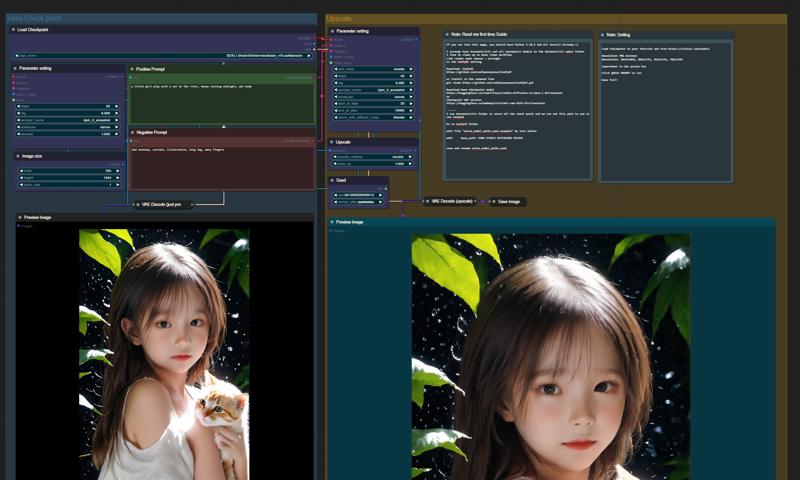
run run_nvidia_gpu.bat if you use Nvidia GPU
