Unlock xxx images using flux, Qwen or Wan 2.2.
ATTENTION
Second version for WAN 2.2 T2V works with the usual models BUT for T2V I recommend some different models and LoRas:
https://huggingface.co/lightx2v/Wan2.2-Lightning/blob/main/Wan2.2-T2V-A14B-4steps-250928-dyno/Wan2.2-T2V-A14B-4steps-250928-dyno-high-lightx2v.safetensors instead of wan 2.2 high
https://huggingface.co/eddy1111111/WAN22.XX_Palingenesis/blob/main/WAN22.XX_Palingenesis_low_t2v.safetensorsinstead of wan 2.2 lowRemoved this recommendationNO speed/low step loras on high noise phase
https://huggingface.co/alibaba-pai/Wan2.2-Fun-Reward-LoRAs/blob/main/Wan2.2-Fun-A14B-InP-low-noise-HPS2.1.safetensors with STR:1.0 on low noise phase
https://huggingface.co/lightx2v/Wan2.2-Lightning/blob/main/Wan2.2-T2V-A14B-4steps-lora-250928/low_noise_model.safetensors with STR:1.0 on low noise phase
???
Profit!
All my videos have workflow embedded, the workflow is just a suggestion. But it works, and works very well.
First version for KREA.
Start using: 20 steps, res_2s, bong_tangent, STR 0.8
After that you can experiment with other arguments. It is not very good and deform hands and feet very badly.
ALL PICTURES ARE PNG WITH WORKFLOW INCLUDED
It is not perfect, sometimes it creates monsters, detached members and strange things, just try another seed or adjust your prompt. Eventually it get it right.
Examples:


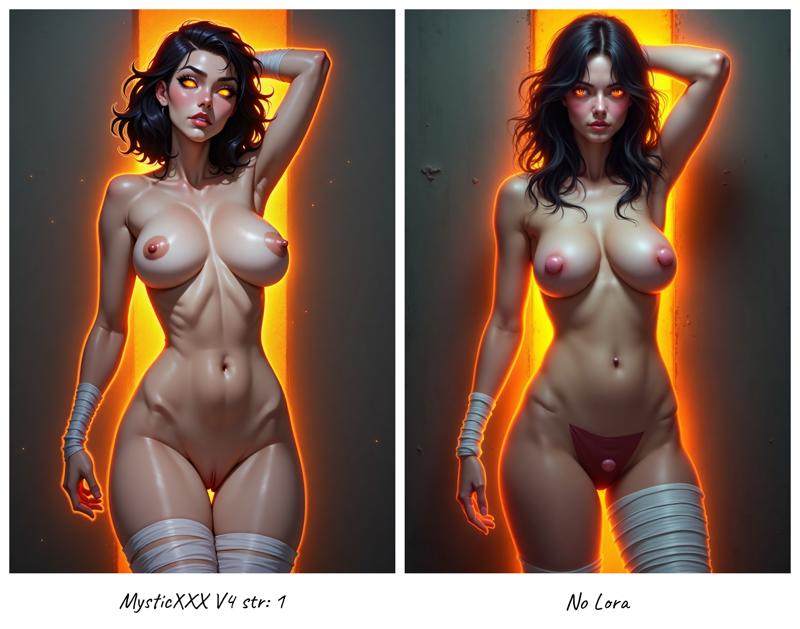
Recommended Usage:
Checkpoint: flux1-dev
Strength: 1 (adjust depending on the image)
Sampling Method: DPMPP_2M
Scheduler Type: BETA
CFG Scale: 4
Steps: 35
Feel free to share your creations and feedback so I can improve this model and continue contributing to the creative community!
Description
In this version, I worked to improve the resolution and anatomical details. Also, since some people asked me to separate the realistic and non-realistic styles, version 6 uses only realistic data. This will drastically reduce anime or cartoonish results when they’re not specifically prompted. It’s not perfect, but definitely another step in the right direction.



















