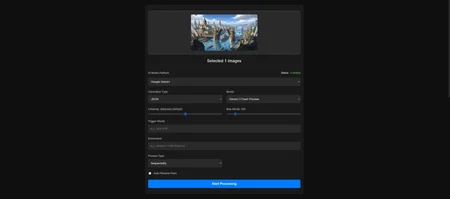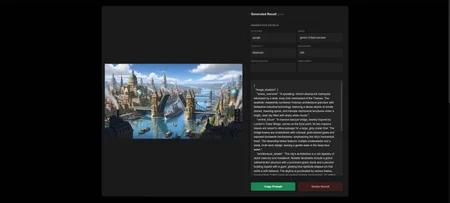Caption Creator - Turn Your Images Into Perfect Prompts & Training Data ✨
Caption Creator is your all-in-one solution for turning images into exactly the text you need—whether you're training AI models, building datasets, or crafting the perfect prompts for image generation.
Official website - https://aitools.merserk.com/caption-creator
What Can You Do With It? 🎯
🤖 Train Better AI Models
Creating a LoRA or fine-tuning a model? Caption Creator generates detailed, consistent captions for your entire training dataset in minutes. No more manually describing hundreds of images—just upload, process, and get perfectly formatted caption files ready to use.
📊 Generate Perfect JSON Prompts
Need structured data for advanced models like Nana Banana Pro (Gemini)? Caption Creator creates comprehensive JSON descriptions with all the details—subject, style, composition, lighting, mood—formatted exactly how your workflow needs it.
🏷️ Build Tagged Datasets
Organizing thousands of images? Generate precise comma-separated tags for every image automatically. Perfect for image libraries, stock photo sites, or any project that needs searchable metadata.
🎨 Create Professional Prompts for Image Generation
Working with Stable Diffusion, Flux, or other image generators? Caption Creator produces weighted prompts like (fantasy landscape:1.2), twilight, dramatic lighting that give you precise control over your AI-generated art.
⚡ Specialized Workflows
Illustrious Mode: Get both positive and negative prompts optimized for anime and illustration models
TOON Format: Export structured data for advanced pipelines and custom tools
Trigger Word Integration: Automatically add character names or style keywords to every caption
Generation Types Explained 📝
📖 Caption Mode
What it does: Creates natural, readable descriptions in paragraph form Perfect for:
LoRA training datasets
Image archiving and documentation
Alt text for accessibility
General image descriptions
Example: "A young woman with long brown hair stands in a sunlit forest clearing, wearing a blue dress and looking thoughtfully at the camera."
🔖 Tags Mode
What it does: Generates comma-separated keywords with proper spacing and capitalization Perfect for:
Stock photo metadata
Image search systems
Database categorization
Content management systems
Example: "portrait, woman, long hair, forest, blue dress, natural lighting, outdoor photography, serene expression"
⚖️ Weight Brief Mode
What it does: Creates weighted keyword sets for AI image generation with emphasis values Perfect for:
Stable Diffusion prompts
Flux prompt engineering
Any weighted prompt system
Recreating specific image styles
Example: "(cinematic photography:1.3), golden hour, (dramatic lighting:1.2), forest background, portrait composition, (depth of field:1.1)"
🎭 Illustrious Mode
What it does: Generates specialized positive AND negative prompts optimized for anime/illustration models Perfect for:
Hassaku XL training
WAI-Illustrious workflows
Anime LoRA datasets
Illustration model fine-tuning
Example Positive: "masterpiece, best quality, very aesthetic, 1girl, long hair, blue dress, forest setting" Example Negative: "lowres, bad quality, worst quality, bad anatomy, text, watermark, blurry, 3d, realistic"
📋 JSON Mode
What it does: Structures image analysis into comprehensive JSON format with nested details Perfect for:
Database integration
API data feeds
Custom tool development
Advanced workflows like Nana Banana Pro
Example:
{
"subject": "portrait of young woman",
"composition": "centered, rule of thirds",
"lighting": "natural, golden hour, side lighting",
"colors": ["blue", "green", "brown", "gold"],
"mood": "peaceful, contemplative",
"technical": "shallow depth of field, bokeh"
}
🔧 TOON Mode
What it does: Outputs Token-Oriented Object Notation format with hierarchical structure Perfect for:
Custom data pipelines
Advanced parsing systems
Specialized AI tools
Technical workflows requiring strict formatting
Example:
subject:
type: portrait
features[2]: young woman,long hair
style:
medium: photography
lighting: golden hour
Choose Your AI Platform 🚀
Caption Creator works with seven different AI services, so you can use whatever fits your needs:
🔷 Google Gemini - The go-to choice for most users. Sign in once and your API key loads automatically. Gemini 3 Pro and Flash models provide excellent vision understanding.
💬 Poe - Access Claude, GPT-5, and other premium models through one subscription. Great if you're already a Poe user.
🌐 OpenRouter - Free models available! Perfect for testing or high-volume processing on a budget.
⚡ NVIDIA NIM - Enterprise-quality processing with models like Llama Vision and Nemotron.
🏠 Ollama & LM Studio - Keep everything local and private. Process images on your own computer with models like LLaVA—no internet required.
🌏 ModelScope - Access to Qwen and other Chinese AI models.
Simple, Powerful Controls 🎛️
🎨 Creativity Level: Choose how the AI describes your images
Precise: Factual, consistent descriptions perfect for training data
Balanced: Natural descriptions that read well
Creative: Detailed, expressive descriptions with more flair
📏 Length Control: Set exactly how long you want each description (10 to 3,000 words). The AI will respect your limit whether you need brief tags or detailed narratives.
⚡ Batch Processing: Upload hundreds of images at once. Choose batched mode for speed (30+ images processed together) or sequential mode for API rate limits.
🎯 Trigger Words & Style: Automatically add character names like "Lara Croft" to every caption, or apply style guidance like "cinematic photography" without it appearing in the output.
Organize Your Work 📁
Everything you generate saves automatically in your browser. The gallery displays your results in a beautiful masonry layout with:
📦 Batch Folders: Multiple images from one session group together with preview thumbnails
🔍 Full-Screen View: Click any result to see the image, caption, and all generation settings
⚡ Quick Actions: Copy prompts, download ZIP files with perfectly matched image-text pairs
📊 Metadata Tracking: Remember which AI model and settings created each result
Real-World Examples 💡
Example 1: LoRA Training Dataset 🎓 You have 500 photos for training a character LoRA. Upload them all, select "Caption" mode, set creativity to "Precise," add the character's name as a trigger word, and process. Minutes later, you have 500 caption files ready for training.
Example 2: Structured JSON for Advanced Workflows 📊 You need detailed JSON descriptions for a custom tool. Select "JSON" mode, increase max words to 1000, and Caption Creator generates rich structured data including composition, subjects, colors, mood, technical details—everything in perfect JSON format.
Example 3: Weighted Prompts for Stable Diffusion 🎨 You want to recreate image styles. Use "Weight Brief" mode to get prompts like (oil painting:1.3), baroque style, dramatic chiaroscuro, (golden hour lighting:1.2) that you can immediately use in your image generator.
Example 4: Anime Dataset with Illustrious Mode 🎭 Training an anime model? Illustrious mode gives you both positive prompts (masterpiece, best quality, 1girl, long hair, blue eyes) and negative prompts (lowres, bad anatomy, text, watermark) formatted specifically for anime generation models.
Fast, Private, Professional 🔒
Caption Creator runs entirely in your browser—no uploads to external servers, no waiting in processing queues. Your images stay on your computer. Results save locally in your browser storage. Export everything as organized ZIP files whenever you're ready.
✨ Whether you're a researcher building AI training datasets, an artist creating image generation prompts, a developer needing structured image data, or anyone who needs to turn images into text—Caption Creator gives you professional results in the format you need, with the AI platform you prefer.