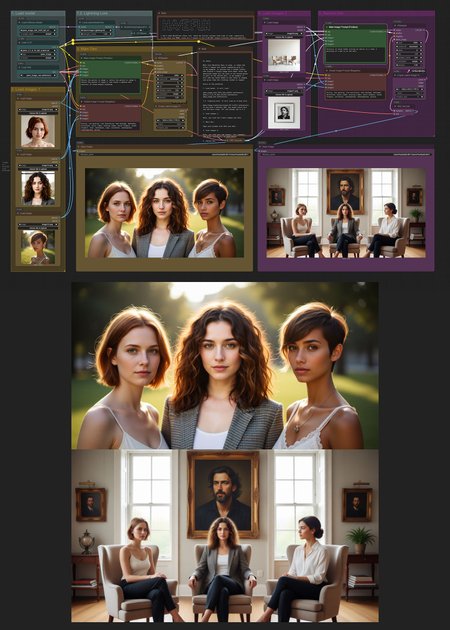Hi there,
What this Workflow does is easy, it takes the first 3 images and create something with it, in my example, it obtains the 3 loaded ladies, and creates a single image with them; later the generated image will be used in the second phase as part of the second edit, in my example it will add the three women to the scene in image2, and gives them the clothing loaded in image3.
Parts of the workflow:
1- Load model. It will load:
qwen_image_edit_2509_fp8_e4m3fn.safetensors (update ComfyUI)
1.2- Lighting Lora. It will load an 8-step Lora:
If you have a greater GPU, you might avoid this and add more steps (20) and change cfg to 2.5
2- Load images 1:
Here, you load the 3 main images you want
3- Main Gen:
Type your prompt with what you want
4- Load images 2:
Here, you load your new images, just remember: The first output will be your image1
5- Second Gen:
Type the prompt of what you want it to do with the first output and the other two new images.
The file you'll download has the JSON file as well as a PNG, so you can use either in ComfyUI