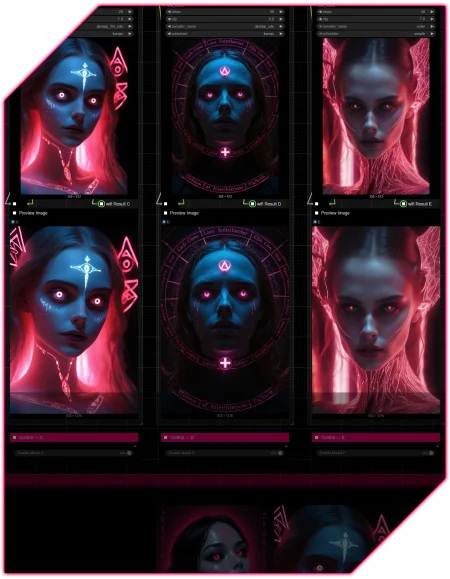Hello there and thanks for checking out this workflow!
—Intro—
Whenever I download (yet another) new checkpoint I want to see how it performs side by side compared to others to find out what quirks, differences and similarities they all have.
Directly using them within different workflows with multiple passes, upscalers, adetailers, post-processing, etc. was concealing a lot of those.
So I built a workflow specifically for that and hope it proves useful to others as well.
—Purpose—
This workflow was built to compare checkpoints next to each other using the same seed and prompts, while allowing individual adjustments of all their individual parameters to help you find the checkpoint best suited for your needs!
By revealing differences in :
variety (compositions, faces, perspectives, lighting,...)
prompt adherence
realism / stylization
knowledge (cartoons, anime, movies, celebrities, artists, video games,...)
quality
—Features—
Up to 10 generations per batch
LoRA support
Metadata collection for each model + eventual LoRA
Automatic comparison assembly with Customizeable Labeling incl. LoRA
Option to attach full Comparisons to one another → Multi-Comparison-Assembly!
Tutorial guide for nodes and settings in dedicated ►INFO boxes
—Custom Nodes—
All of which can be installed through the ComfyUI-Manager
—Troubleshooting—
If nodes show up red (failing to load), check the 'Install Missing Custom Nodes' tab of the ComfyUI Manager for the missing node packs and install them.
Please check if all custom node packs load properly after installing, i.e. no
(IMPORT FAILED)messages next to any of them in the console upon ComfyUI startup.Always reload/drag'n'drop the original, downloaded workflow file into ComfyUI to reload an intact version of the workflow.
—Thanks—
The workflow would not be possible as is without these custom node packs. If you want to support the custom node creators, give them a ⭐ on their github repos! Thank you!
Feel free to ask any questions, share improvements or suggestions in the comment section and upload quirky checkpoint findings to contribute to unraveling all mysterious biases of checkpoints to unearth all their dirty secrets!
Description
v9
- complete rework to utilize SubGraphs
- expansion to allow up to 10 comparisons in parallel
- metadata collection
- custom node pack changes :
- : ComfyUI-Inspire-Pack
+ : ComfyUI-Crystools
+ : ComfyUI-Easy-Use
v9.1
- fix for deprecation of wifi Prompts (Prompts everywhere) node