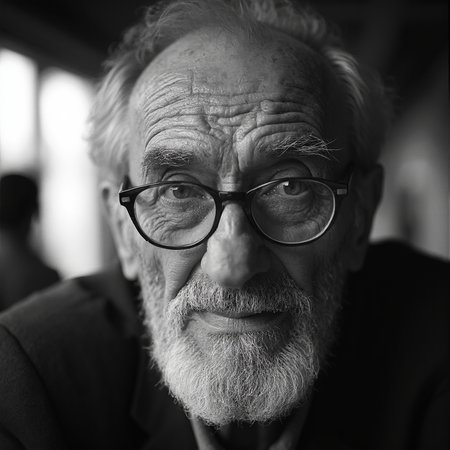UPDATE - Dec. 14, 2024: Version 4.3 Guide is out: added a chapter for FLUX tools (Redux, Inpaint/Outpaint, Depth and Canny). Link: https://civarchive.com/articles/6848/
Uploaded a new file for the workflow ( ModularWFv4.3fix2.json ) to fix a new bug in Redux IP Adapter. Please download the new fixed version.
Please, before downloading and using the new workflow, update ComfyUI and all your Custom Nodes.
This is a modular and easy to use ComfyUI workflow for FLUX (by Black Forest Labs. Inc.). It is still a "work in progress" as FLUX is a new model and new tools for FLUX are coming day after day.
I created this workflow mostly for "realistic portrait photo" images, but it can be used for any kind of image you want to create thanks to its modularity.
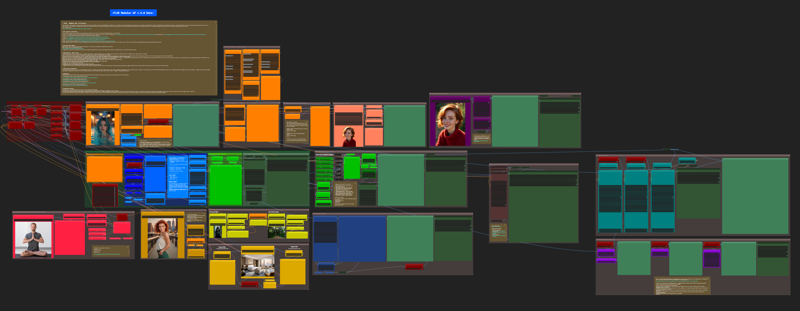
Please, before using the workflow, make sure you updated ComfyUI and all the Custom Nodes that are used in the workflow. This will avoid many possible errors.
The workflow is divided in several nodes' groups (modules) each with a specific color. You can find a detailed guide here: https://civarchive.com/articles/6848 (Now updated to v.4.3)
I will try to keep the guide updated as much as possible, but if you need a better description or explanation of its modules just let me know.
The workflow let you use the following modules:
1) Core FLUX module: just a plain and simple FLUX image generator with multiple LoRA's. You can use the original FLUX models or the GGUF models.
2) Many different Prompt methods (txt2img, img2img, LLM prompt generator...)
3) Latent Noise Injection
4) Face Expression Module
5) ADetailer (face, eyes and hands)
6) Inpaint
7) Faceswap
8) Ultimate SD Upscaler
9) Post Processing module (with LUT, grain and vignette).
If you use this workflow and are happy with its results, I ask you a little favor: post your fantastic images in the Workflow's Gallery by clicking on "+ Add Post" button at the bottom. I will appreciate it very much, thank you.
Description
Added a small "Batch prompt from txt file" group, this way you can write how many prompts you want on a .txt file and use that as batch generation.