This workflow is now discontinued as I will focus on Qwen Edit 2509 model and the workflow I did for these kind of generations.
With this workflow you will be able to generate a 3x3 grid with the same character face in 9 different poses and with small expression differences.
The workflow will output an upscaled image that can then be split in 9 different square image for LoRA training.
 The workflow needs a reference image for the 9 poses in the 3x3 grid.
The workflow needs a reference image for the 9 poses in the 3x3 grid.
You can use the one I made for the workflow, but you can make up your and use that instead. Here is mine:
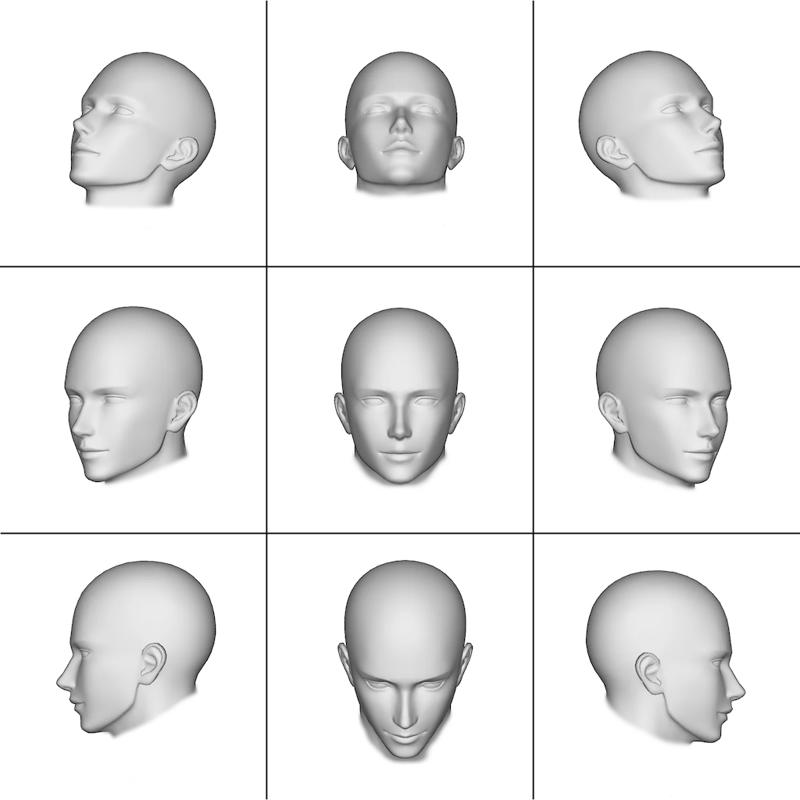 Please, use this link to download the above image in the correct resolution (1024x1024): Reference-Grid.png
Please, use this link to download the above image in the correct resolution (1024x1024): Reference-Grid.png
I suggest not to change too much the prompt, just modify the description of the subject you want to be portraied (age, skin, physique, face, hair and eyes).
The workflow uses the FLUX.1 depth LoRA from Black Forest Labs:
https://huggingface.co/black-forest-labs/FLUX.1-Depth-dev-lora
Set the LoRA strength to 0.75, the FluxGuidance to 10.00. You can use also additional LoRAs' (for better skin details for example, or to obtain more faces from a previous character LoRA you trained)
If you have less that 24Gb Vram, it is suggested to use the GGUF Q8 model in place of the original Flux.1 Dev, as the workflow need a lot of Vram during the Adetailer part of the generation.
Enjoy!
Important: please, make sure you update ComfyUI, the Python dependencies and all the Custom Nodes before using the workflow.
P.S.
Please be advised that the Adetailer part of the workflow will take very long to complete the generation as it has to work on 9 faces and then again on 9 pairs of eyes. Also, the Upscaler may be slow if you want to use an upscale ratio of 2.0 or above.
Description
The new version v1.1 introduces a lot of changes.
First of all it automatically takes care of splitting the 9 images from the 3x3 grid output image.
Then the workflow applies a few enhancement to each one of the 9 portraits to reach more realism:
1) the 3x3 grid is upscaled first, before any other enhancement is applied;
2) then a skin lora is used to improve the detail of the skin;
3) ADetailer for eyes is applied after the skin lora;
4) last the workflow applies a FLUX-chin fixer, to avoid the infamous cleft-chin that many Flux images have.



















