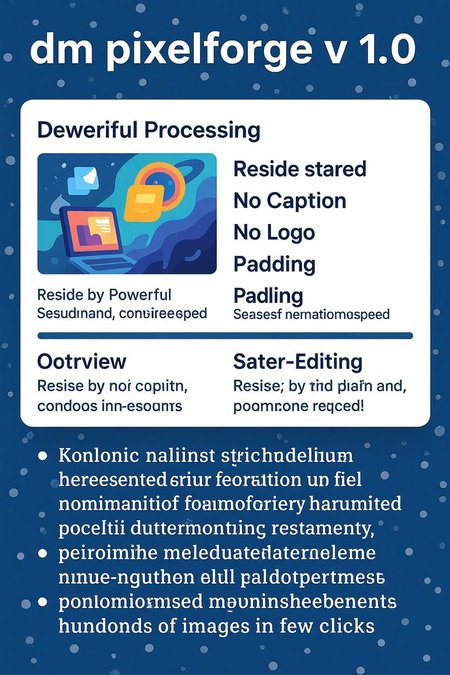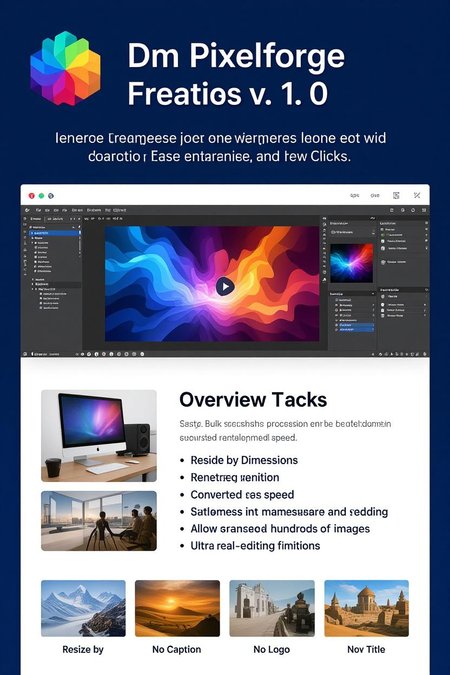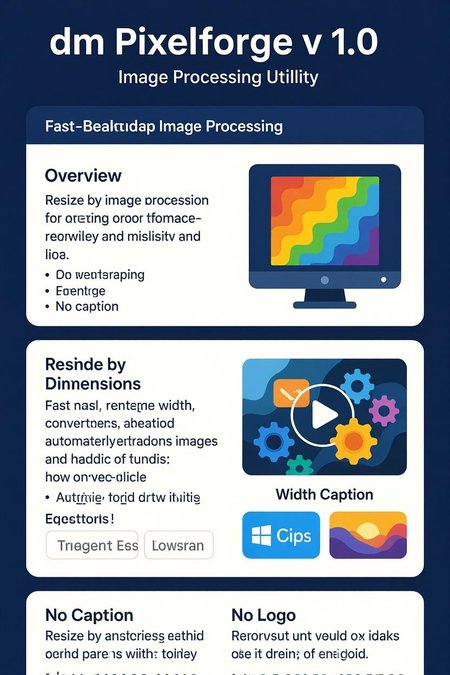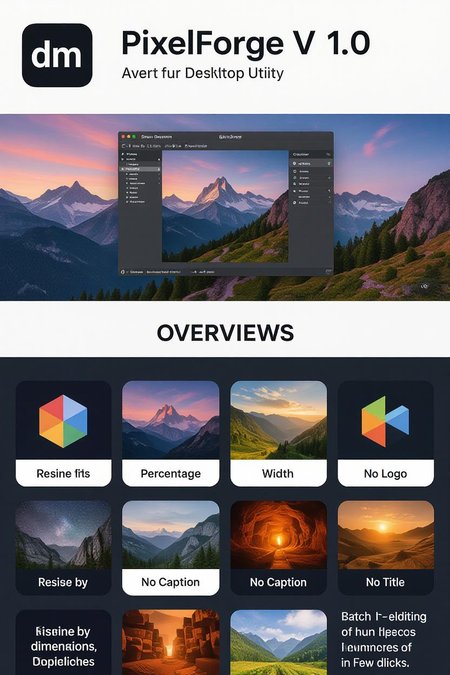🧠 DM PixelForge v1.0
Category: Image Processing | Platform: Windows | Type: Standalone App
🔥 Overview
DM PixelForge is a powerful desktop utility for creators who need fast, bulk image processing without the bloat. Built for simplicity and speed, it automates resizing, renaming, converting, and padding — letting you batch-edit hundreds of images in just a few clicks.
⚙️ Features
Resize — by dimensions, percentage, width, height, longest side, or target file size.
Rename — apply custom prefixes, insert text, and use numbered padding for clean organization.
Convert — switch formats between PNG and JPEG with adjustable quality.
Padding — add uniform borders to make images perfectly square (ideal for thumbnails or model previews).
🚀 How to Use
Download and unzip the folder.
Double-click
start_pixel_forge.bat.The app will set up automatically and launch (first start may take a minute).
Select your input and output folders, choose your operations, and hit START PROCESSING.
💡 Tips
Use an empty folder for output to avoid overwriting originals.
A log file (
image_processor.log) is created in the app directory for troubleshooting.Python installs automatically if not already configured.
💬 Support & Feedback
If DM PixelForge saves you time, consider supporting future versions through the About & Support tab inside the app. Every contribution helps keep this project alive and improving.